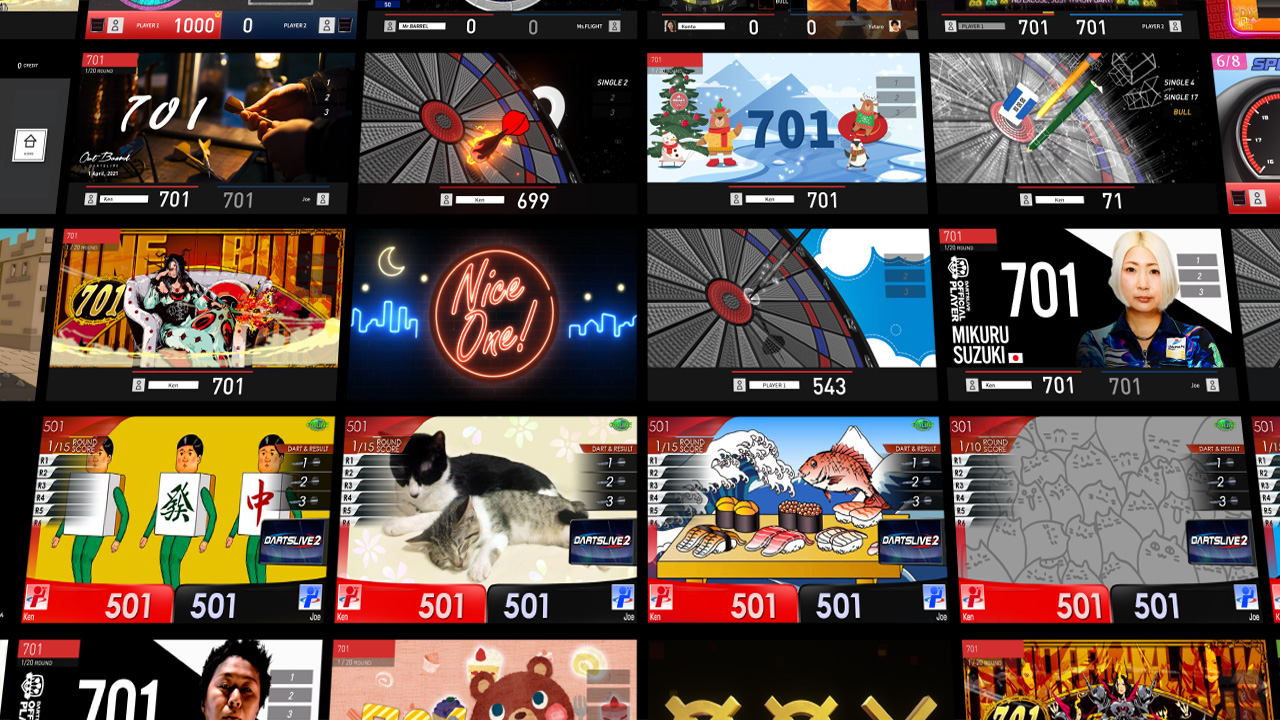
A major attraction of DARTSLIVE2 and DARTSLIVE3 is the ability to customize the game play screen to your liking. Digital contents for customizing the game screen can be purchased at the Coin Store or redeemed from the Mile Store.
The Coins and DARTSLIVE Miles required for redeeming the digital contents are accumulated when you use the DARTSLIVE Services, regardless of your membership plan. Miles can be increased by spending Coins, and Coins can be added by charging for a fee.
Some digital contents are only available for a limited time, so don’t miss them!
Check Which Items can be Customized
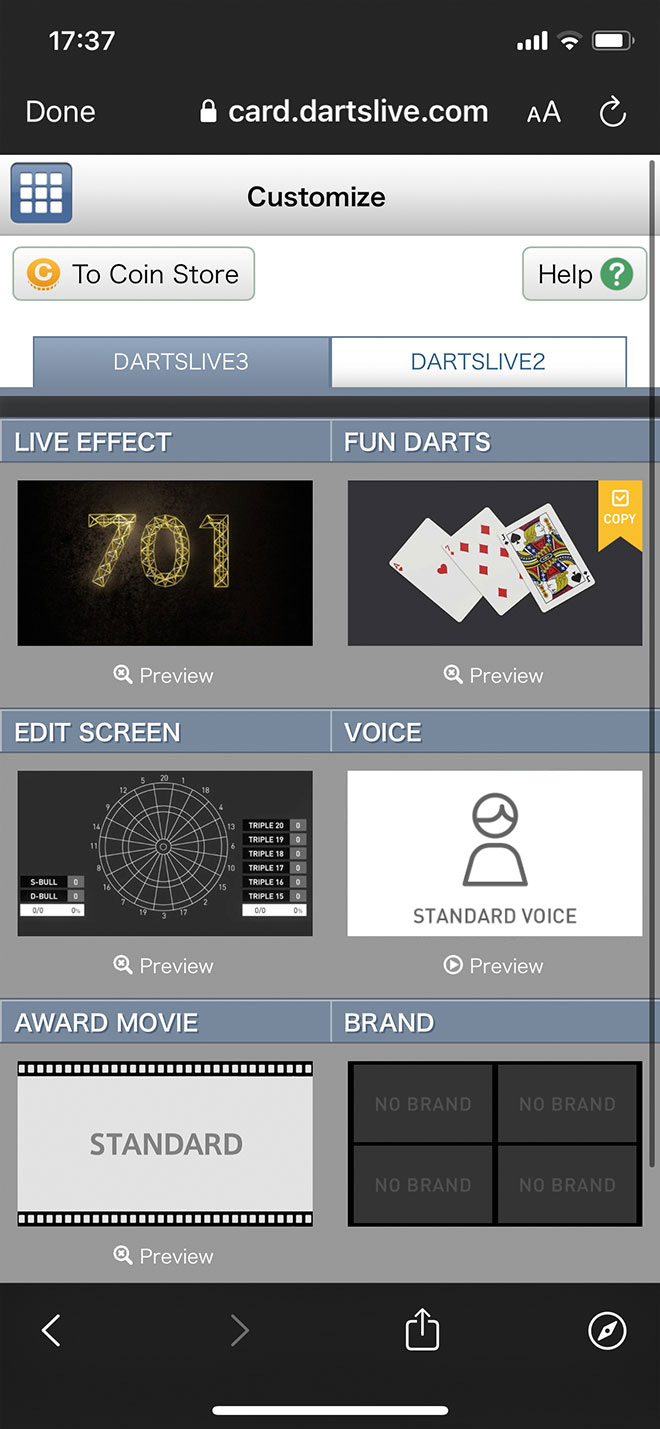
To customize the game screen, go to “INFO” then “Customize” in the DARTSLIVE app. Items that can be customized differ between DARTSLIVE2 and DARTSLIVE3.
Select the tab of the DARTSLIVE machine you would like to customize.
LIVE EFECT: Digital Contents for DARTSLIVE3
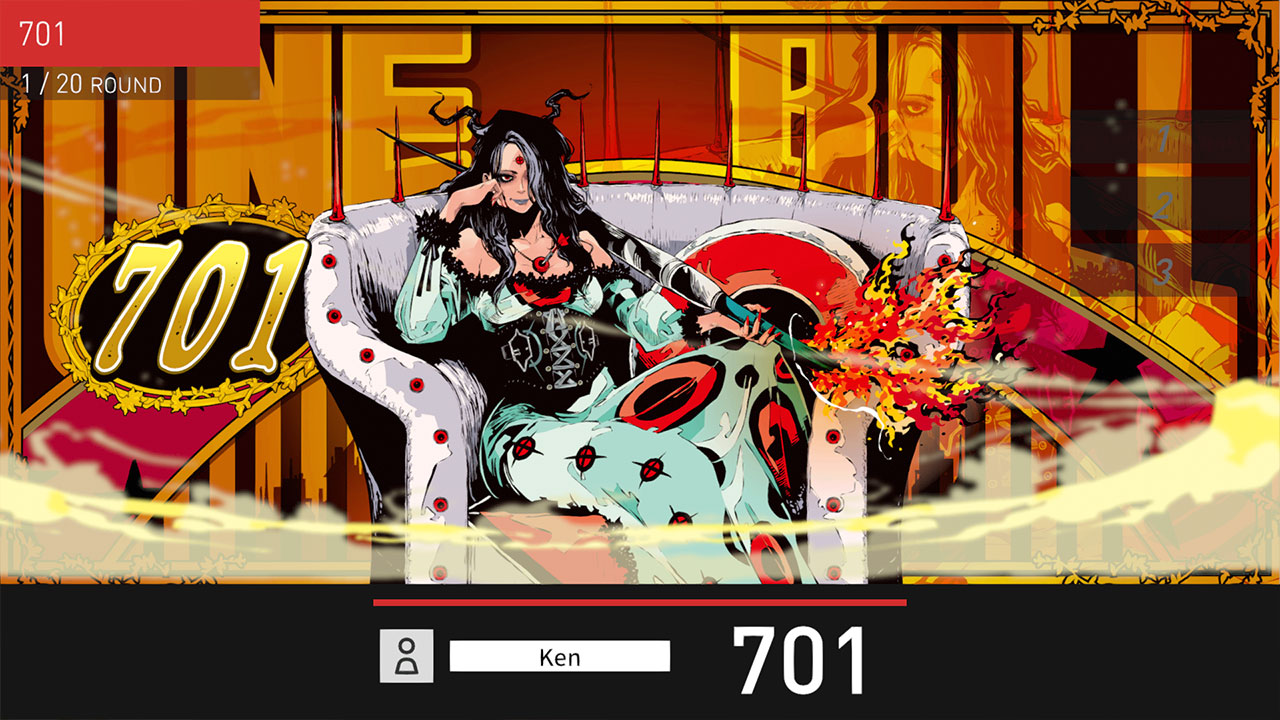
LIVE EFFECTS are the digital contents for DARTSLIVE3. Special effects will be shown on the game screen when you score points, hit a BULL or hit the TRIPLE 20, and the 3D images are shown during game replays.
You can greatly change the overall image of the game and feel like you are playing on a new darts machine for the first time.
FUN DARTS: Customize the 3D Darts on Screen
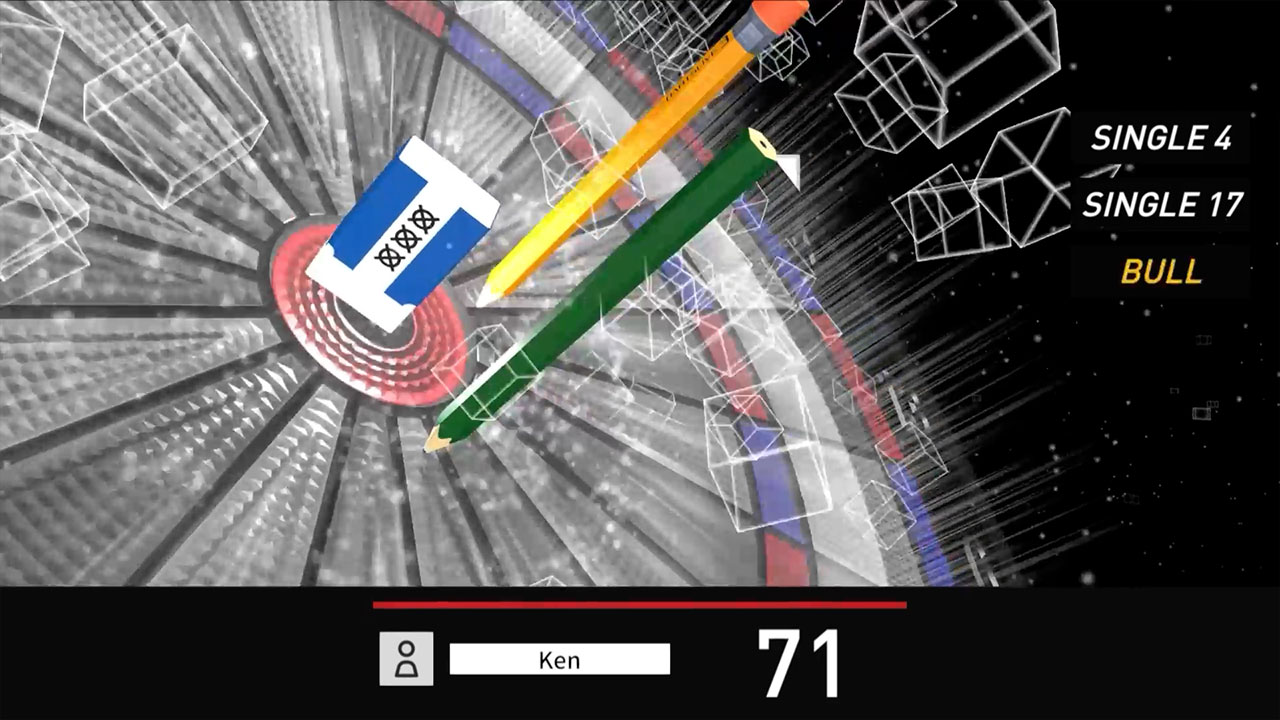
With FUN DARTS, you can customize the 3D darts displayed in LIVE EFFECTS to your liking. These include humorous changes, such as darts turning into roses and skewered grilled chicken. It is perfect for those who also want to enjoy seeing an interesting game screen.
Customize GAME VOICE
You can customize the voice for calling out scores during the game.
In addition to the Standard Caller, the Japanese Caller Hana Tsubokura is also available.
Re-Create Your Own Darts with DARTSLIVE3
The BRAND function now allows users to select and register the brand of darts they are using. Users can register a brand for each parts, flight, shaft, barrel, and tips. Total of four brands can be registered.
DARTSLIVE2 Offers Basic Customization
DARTSLIVE2 features basic customization such as DARTSLIVE THEMES and AWARD MOVIES.
DARTSLIVE THEME: The Background of the Game Screen

DARTSLIVE THEME is a wallpaper that appears in the background of the game screen. There are 3 types, PICTURE THEMES, MOVIE THEMES and APP THEMES.
AWARD MOVIES: Special Movies to Honor Good Results

AWARD MOVIES are movies that appear when certain conditions are met in 01 GAMES, CRICKET, etc. The joy is even greater when you can celebrate good results with a movie of your choice.
DARTSLIVE3 can also apply THEMES and AWARD MOVIES that have been set on a DARTSLIVE2.

-
With the Premium+ Plan, you can use the THEMES and AWARD MOVIES you got at a DARTSLIVE location in your DARTSLIVE Home. You can enjoy darts at home with the same atmosphere as a DARTSLIVE locations.
Specials Ways to Obtain the Digital Contents

*This campaign has ended.
DARTSLIVE THEMES and AWARD MOVIES can be redeemed from the Coin Store or the Miles Store, but there are also other ways to get them.
Check out the specially available items for a wider range of customization and enjoyment.
DARTSLIVE holds various events and campaigns on a regular basis. At some of these events and campaigns, you can get a free DARTSLIVE THEME, and exclusive LIVE EFFECTS, so be careful not to miss your chance.
Please check the DARTSLIVE app or the official DARTSLIVE Social Media accounts for the latest information.
In addition, when you play against an opponent who has set a copyable DARTSLIVE THEME on DARTSLIVE2, you can copy one THEME per match of your opponent. This is a slightly more economical way to get a DARTSLIVE THEME while also enjoying the competition.
Purchase Digital Contents with Coins at the Coin Store

Custom digital contents available for purchase in the Coin Store includes, App THEMES, PICTURE THEMES, MOVIE THEMES, and AWARD MOVIES. Once a day, regardless of Membership Plan, you will receive 10 coins as a first play bonus when you play on a DARTSLIVE2 or DARTSLIVE3 for the first time.
If there is a THEME you want immediately and you want to get more coins, you can increase your number of coins by charging coins for a fee.
Go to “INFO” in the DARTSLIVE app and tap on “Coin Store” to visit the Coin Store.
Exchange DARTSLIVE MILES for Digital Contents at the Mile Store

At the Mile Store, you can exchange DARTSLIVE Miles for DARTSLIVE AWARD MOVIES and PICTURE THEMES. Earn 10 Miles for the Free Plan and 40 Miles for the Premium Plan and Premium+ Plan just by logging into one of the DARTSLIVE service apps once a day. In addition, if you complete the daily Missions, you will earn a number of MILES corresponding to the difficultly level of the Mission.
The lineup of digital contents available in the Mile Store will change on a daily basis. Check what is available every day and if you find contents you want, redeem them with your Miles.
The Mile Store is available by selecting it from the top left ≡menu in the DARTSLIVE app.
 Learn more about MISSIONS & DARTSLIVE MILES
Learn more about MISSIONS & DARTSLIVE MILES
- *Please understand that the DARTSLIVE Services offered may vary by Country and Region.




