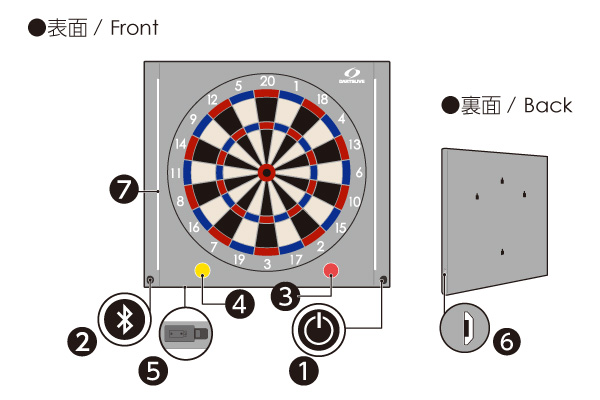| 1.Power button |
- Button to turn ON and OFF
-
- ・ON:press for 1 second
- ・OFF:press for 2 seconds
|
| 2.Bluetooth button |
- Bluetooth pairing button for the dartboard and its app
-
- ・If you press this button for 3 seconds, it will flicker and wait for linking.
- ・Once pairing is completed, this process is no longer required from the second time.
- ※Pairing method may differ depending on the device you use.
|
| 3.CHANGE button(Red) |
- Select button With this, you can go NEXT in the game menu.
|
| 4.START button (Yellow) |
- Done button. When selection is made, the "Done" button is applied.
|
| 5.Battery slot |
- 3 x 1.5 volt AA batteries are required
- If USB cable is connected, batteries are not required.
|
| 6.USB micro-B connector |
- External power can be supplied using a USB cable. However, if the voltage is not sufficient, the board may not operate.
|