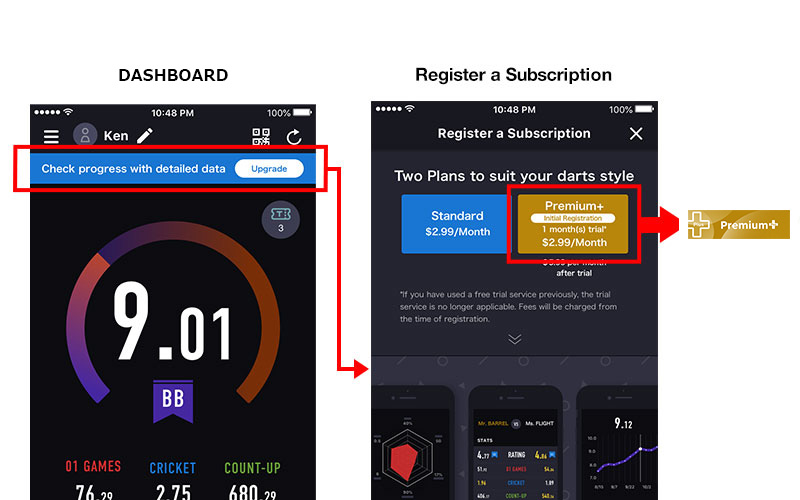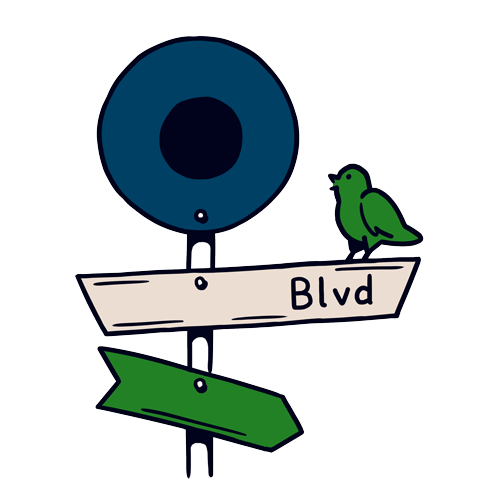How to Upgrade to the Premium+ Plan (For Premium Plan or Free Plan Members)
Free Plan or Trial Plan Members can upgrade to the Premium Plan or the Premium+ Plan.
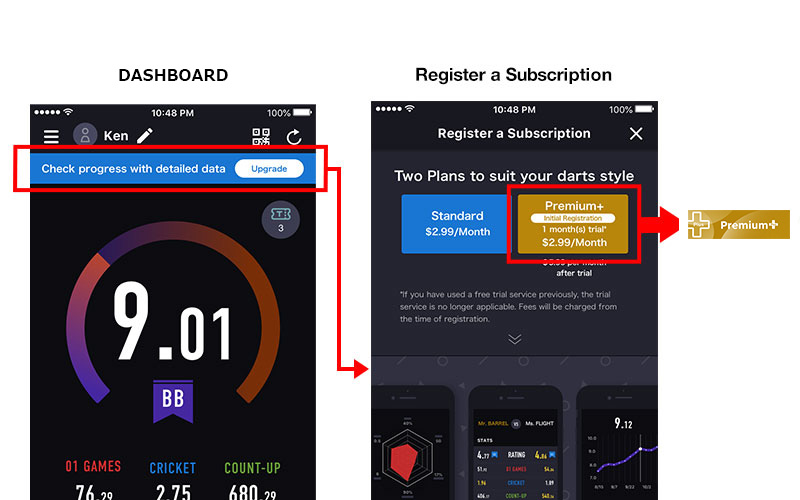
How to Upgrade to the Premium+ Plan (For Premium Plan Members)
Premium Plan Members with an App Store Subscription or Google Play Subscription
Upgrade your DARTSLIVE Membership using the same app used to register your Premium Membership.
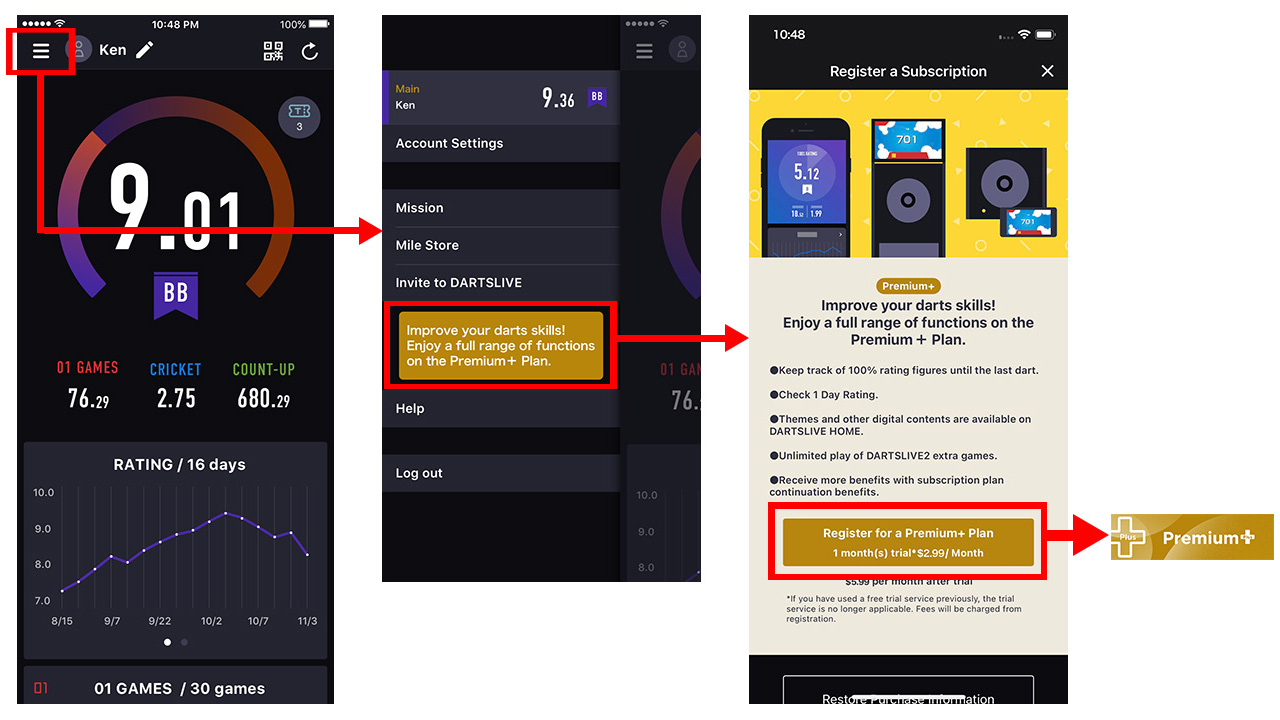

- Premium+ Plan is a Membership Plan you can subscribe with an App Store Subscription or Google Play Subscription.
- *Currently, it is not possible for Premium Plan Members with App Store Subscriptions to upgrade across different operating systems (OS), such as upgrading to a Premium+ Plan on Google Play using an Apple Store ID. Please make sure that you upgrade plans using the same OS.
Premium Plan Members using Payment method other than App Store Subscription or Google Play Subscription
These Premium Plan Members must cancel their current Subscription Plan (return to the Free Plan) to subscribe to a Premium+ Membership. We apologize for the inconvenience.
Instructions
1. On the WEB Card Page, cancel your current Membership Plan and become a Free Plan Member.
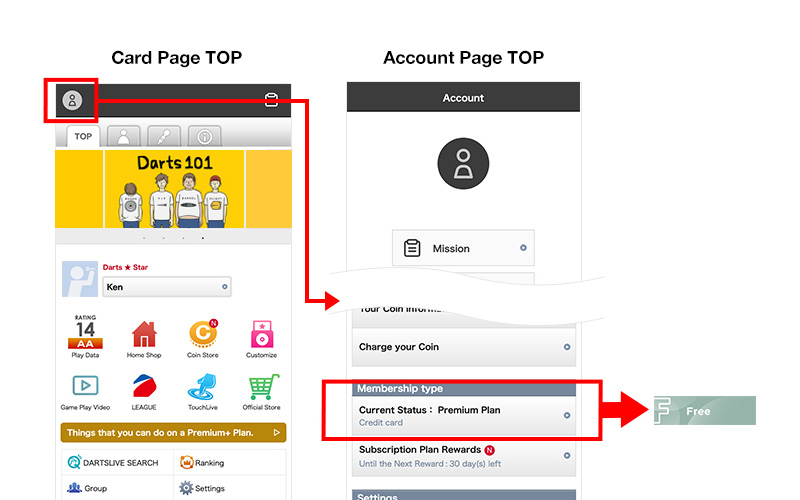
Once you become a Free Plan Member, you will not be able to view your data. The data stored in the app will not be lost. You will be able to view the data again by registering for a subscription in the app.
- *DARTSLIVE play data is stored on your device, so you will lose your past play data if you uninstall the app. We recommend backing up your play data before uninstalling the app.
Once you complete the membership cancellation procedures for payment (Credit Card and PayPal payment) on the WEB Card Page, you will automatically become a Free Plan Member.
If you change your payment method, your subscription renewal rewards months for your Subscription Plan will be reset.
2. Log in to the DARTSLIVE app and subscribe for the Premium+ Plan.